Model Selection Guide
This guide describes how to select specific models to include in a SQLMesh plan, which can be useful when modifying a subset of the models in a SQLMesh project.
Background
A SQLMesh plan automatically detects changes between the local version of a project and the version deployed in an environment. When applied, the plan backfills the directly modified models and their indirectly modified downstream children. This brings all model data into alignment with the local version of the project.
In large SQLMesh projects, a single model change may impact many downstream models, such that evaluating it and its affected children takes a significant amount of time. In some situations, a user is blocked by the long run time and can accomplish their task without backfilling all changed models and affected children.
SQLMesh model selection allows you to filter which direct model changes should be included into a plan. This can be useful when you only need to inspect the results of some of the model changes you have made.
Model selections only apply to models that have been directly modified. Selected models' indirectly modified children are always included in the plan, unless you additionally specify which models to backfill (more information below).
Syntax
Model selections are specified in the CLI sqlmesh plan argument --select-model. Selections may be specified in a number of ways.
The simplest selection is a single model name (e.g., example.incremental_model). The --select-model argument may be repeated to specify multiple individual model names:
A selection may use the wildcard asterisk character * to select multiple models at once. Any model name matching the non-wildcard characters will match. For example:
"example.seed*"would match bothexample.seed_citiesandexample.seed_states"example.*l_model"would match bothexample.incremental_modelandexample.full_model
Multiple models can also be selected by using the tag selector syntax tag:tag_name. For example, "tag:my_tag" would select all models with the tag my_tag.
Assuming all seed models had a "seed" tag and all incremental models had an "incremental" tag:
"tag:seed"would match all seed models"tag:incremental"would match all incremental models
Wildcards also apply to tags. For example, "tag:reporting*" would match all models that have a tag starting with "reporting".
Upstream/downstream indicator
By default, only the directly changed models in a selection are included in the plan.
All of a model's changed upstream and/or downstream models may be included in a selection with the plus sign +. A plus sign at the beginning of a selection includes changed upstream models, and a plus sign at the end of a selection includes downstream models.
For example, consider a three model project with the following structure, where all three models have been changed:
example.seed_model --> example.incremental_model --> example.full_model
These selections would include different sets of models in the plan:
--select-model "example.incremental_model"=incremental_modelonly--select-model "+example.incremental_model"=incremental_modeland upstreamseed_model--select-model "example.incremental_model+"=incremental_modeland downstreamfull_model
The upstream/downstream indicator may be combined with the wildcard operator. For example, --select-model "+example.*l_model" would include all three models in the project:
example.incremental_modelmatches the wildcardexample.seed_modelis upstream of the incremental modelexample.full_modelmatches the wildcard
The combination of the upstream/downstream indicator, wildcards, and multiple --select-model arguments enables granular and complex model selections for a plan.
Upstream/downstream indicators also apply to tags. For example, --select-model "tag:+reporting*" would select all models with tags that start with reporting and their upstream models.
Backfill
By default, SQLMesh backfills all of a plan's directly and indirectly modified models. In large projects, a single model change may impact many downstream models, such that backfilling all the children takes a significant amount of time.
You can limit which downstream models are backfilled with plan's --backfill-model argument, which uses the same selection syntax as --select-model.
--select-model determines which directly modified models are included in a plan, and --backfill-model determines which models are backfilled by the plan. A model's backfilled data is only current if its parents have also been backfilled, so the parents of each model specified with --backfill-model will also be backfilled.
Care is required if both of the --select-model and --backfill-model options are specified because a single model can be affected by both options. For example, consider a model test_model. We have two versions of the model: a new directly modified version ("test_model modified") and the existing version already active in an environment ("test_model existing"). If test_model is not selected by --select-model, the directly modified version "test_model modified" is excluded from the plan. However, if test_model is upstream of a --backfill-model model, the existing version "test_model existing" will be backfilled if it has any unprocessed intervals.
NOTE: the --backfill-model argument can only be used in development environments (i.e., environments other than prod).
Examples
We now demonstrate the use of --select-model and --backfill-model with the SQLMesh sushi example project, available in the examples/sushi directory of the SQLMesh Github repository.
sushi
The sushi project generates and transforms data collected at a sushi restaurant. In this guide, we focus on a set of the project's models related to marketing and customers.
The DAG of those models displays the primary set we will use inside the red shape:
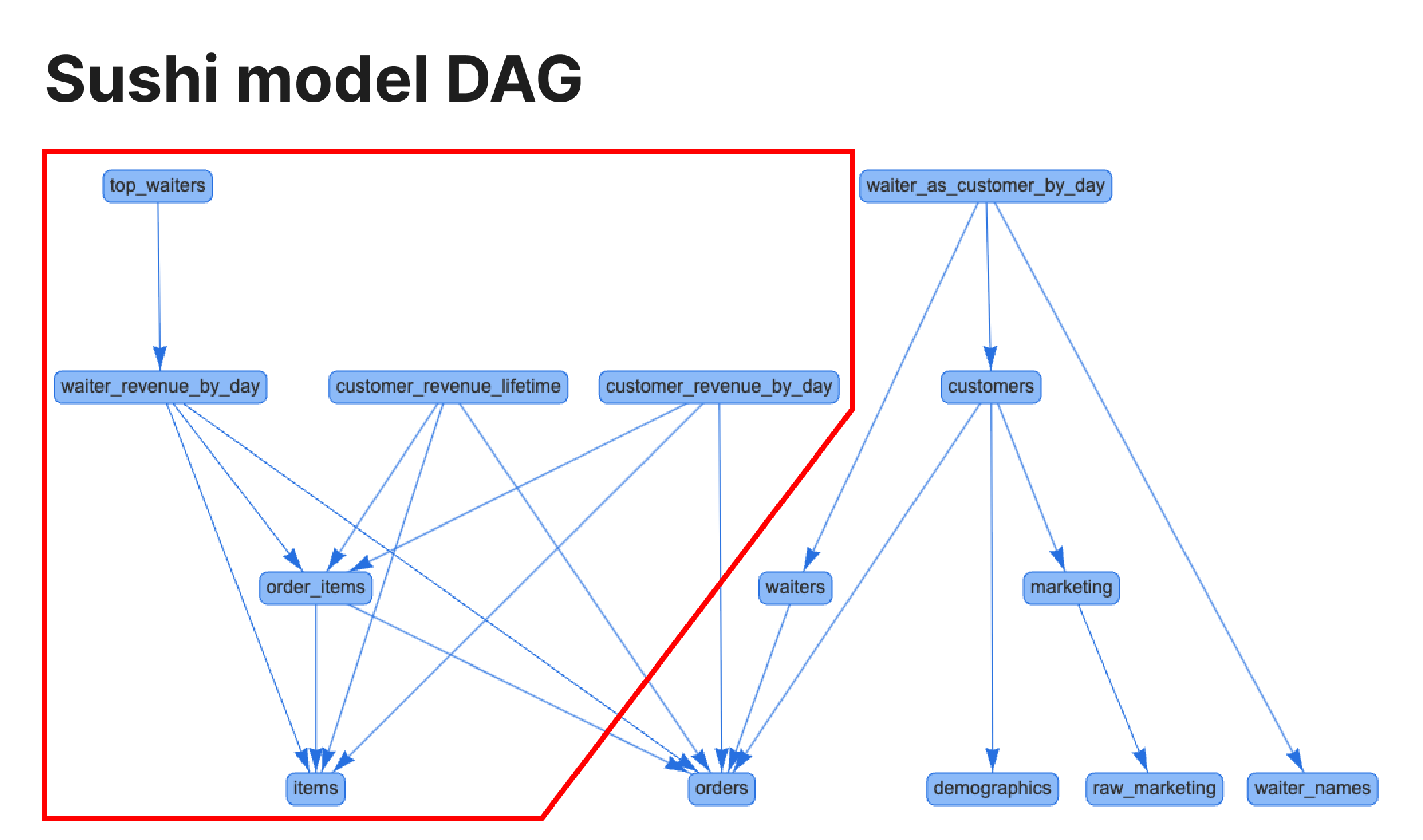
The root of our sub-DAG is items at the bottom. Immediately downstream of it are order_items, waiter_revenue_by_day, customer_revenue_lifetime, and customer_revenue_by_day. Finally, top_waiters is downstream of waiter_revenue_by_day.
To prepare for the examples, we have run an initial plan in prod and completed the backfill. We have modified the sushi.items and sushi.order_items models to demonstrate how model selection impacts plans.
Selection examples
No selection
If we run a plan without selecting specific models, SQLMesh includes the two directly modified models and the four indirectly modified models downstream of sushi.order_items:
❯ sqlmesh plan dev
Summary of differences against `dev`:
Models:
├── Directly Modified:
│ ├── sushi.order_items
│ └── sushi.items
└── Indirectly Modified:
├── sushi.waiter_revenue_by_day
├── sushi.customer_revenue_by_day
├── sushi.customer_revenue_lifetime
└── sushi.top_waiters
Select order_items
If we specify the --select-model option to select "sushi.order_items", the directly modified sushi.items model is no longer included in the plan:
❯ sqlmesh plan dev --select-model "sushi.order_items"
Summary of differences against `dev`:
Models:
├── Directly Modified:
│ └── sushi.order_items
└── Indirectly Modified:
├── sushi.waiter_revenue_by_day
├── sushi.customer_revenue_lifetime
├── sushi.customer_revenue_by_day
└── sushi.top_waiters
Select +order_items
If we specify the --select-model option with the upstream + to select "+sushi.order_items", the sushi.items model is selected because it is upstream of sushi.order_items:
❯ sqlmesh plan dev --select-model "+sushi.order_items"
Summary of differences against `dev`:
Models:
├── Directly Modified:
│ ├── sushi.items
│ └── sushi.order_items
└── Indirectly Modified:
├── sushi.top_waiters
├── sushi.customer_revenue_lifetime
├── sushi.waiter_revenue_by_day
└── sushi.customer_revenue_by_day
Select items
If we specify the --select-model option to select "sushi.items", SQLMesh does not select sushi.order_items (so it is not classified as directly modified).
However, it does classify sushi.order_items as indirectly modified. Its direct modification is excluded by the model selection, but it is indirectly modified by being downstream of the selected sushi.items model:
❯ sqlmesh plan dev --select-model "sushi.items"
Summary of differences against `dev`:
Models:
├── Directly Modified:
│ └── sushi.items
└── Indirectly Modified:
├── sushi.order_items
├── sushi.customer_revenue_by_day
├── sushi.waiter_revenue_by_day
├── sushi.customer_revenue_lifetime
└── sushi.top_waiters
Select items+
If we specify the --select-model option with the downstream + to select "sushi.items+", the sushi.order_items model is selected and classified as directly modified because it is downstream of sushi.items:
❯ sqlmesh plan dev --select-model "sushi.items+"
Summary of differences against `dev`:
Models:
├── Directly Modified:
│ ├── sushi.items
│ └── sushi.order_items
└── Indirectly Modified:
├── sushi.waiter_revenue_by_day
├── sushi.customer_revenue_lifetime
├── sushi.customer_revenue_by_day
└── sushi.top_waiters
Select *items
If we specify the --select-model option with the wildcard * to select "sushi.*items", both sushi.items and sushi.order_items are selected because they match the wildcard:
❯ sqlmesh plan dev --select-model "sushi.*items"
Summary of differences against `dev`:
Models:
├── Directly Modified:
│ ├── sushi.order_items
│ └── sushi.items
└── Indirectly Modified:
├── sushi.waiter_revenue_by_day
├── sushi.top_waiters
├── sushi.customer_revenue_by_day
└── sushi.customer_revenue_lifetime
Backfill examples
No backfill selection
Recall that a plan with no selection or backfill options includes all four models, two of which were directly and two of which were indirectly modified.
The --backfill-model option does not affect whether a model is included in a plan (i.e., it will still appear in the output shown in the selection examples above). Instead, it determines whether a model is included in the list of models needing backfill (shown at the bottom of the plan's output).
With no options specified, the plan will backfill all six models. The backfills occur in the sushi__dev schema because we are creating a plan for the dev environment:
❯ sqlmesh plan dev
< output omitted>
Models needing backfill (missing dates):
├── sushi__dev.items: 2023-12-01 - 2023-12-07
├── sushi__dev.order_items: 2023-12-01 - 2023-12-07
├── sushi__dev.customer_revenue_by_day: 2023-12-01 - 2023-12-07
├── sushi__dev.customer_revenue_lifetime: 2023-12-01 - 2023-12-07
├── sushi__dev.waiter_revenue_by_day: 2023-12-01 - 2023-12-07
└── sushi__dev.top_waiters: 2023-12-01 - 2023-12-07
Backfill sushi.waiter_revenue_by_day
If we specify the --backfill-model option with "sushi.waiter_revenue_by_day", there are fewer models in the backfills list.
The sushi__dev.customer_revenue_by_day, sushi__dev.customer_revenue_lifetime, and sushi__dev.top_waiters models are excluded because they are not upstream of sushi.waiter_revenue_by_day.
The sushi__dev.items and sushi__dev.order_items models are still included because they are upstream of sushi.waiter_revenue_by_day.
Models upstream of those selected in the --backfill-model expression are always included, regardless of whether the expression contains a leading + sign.